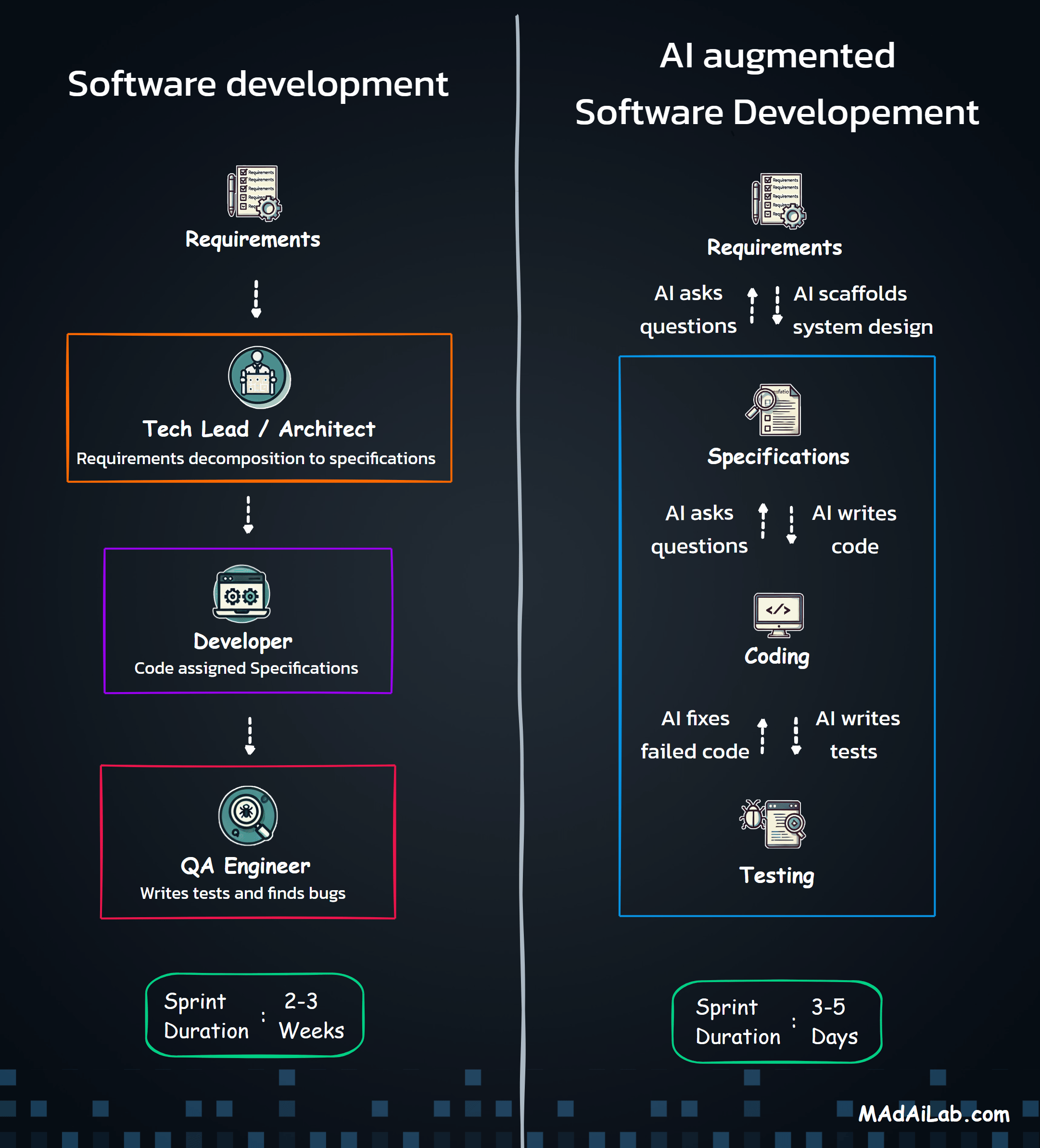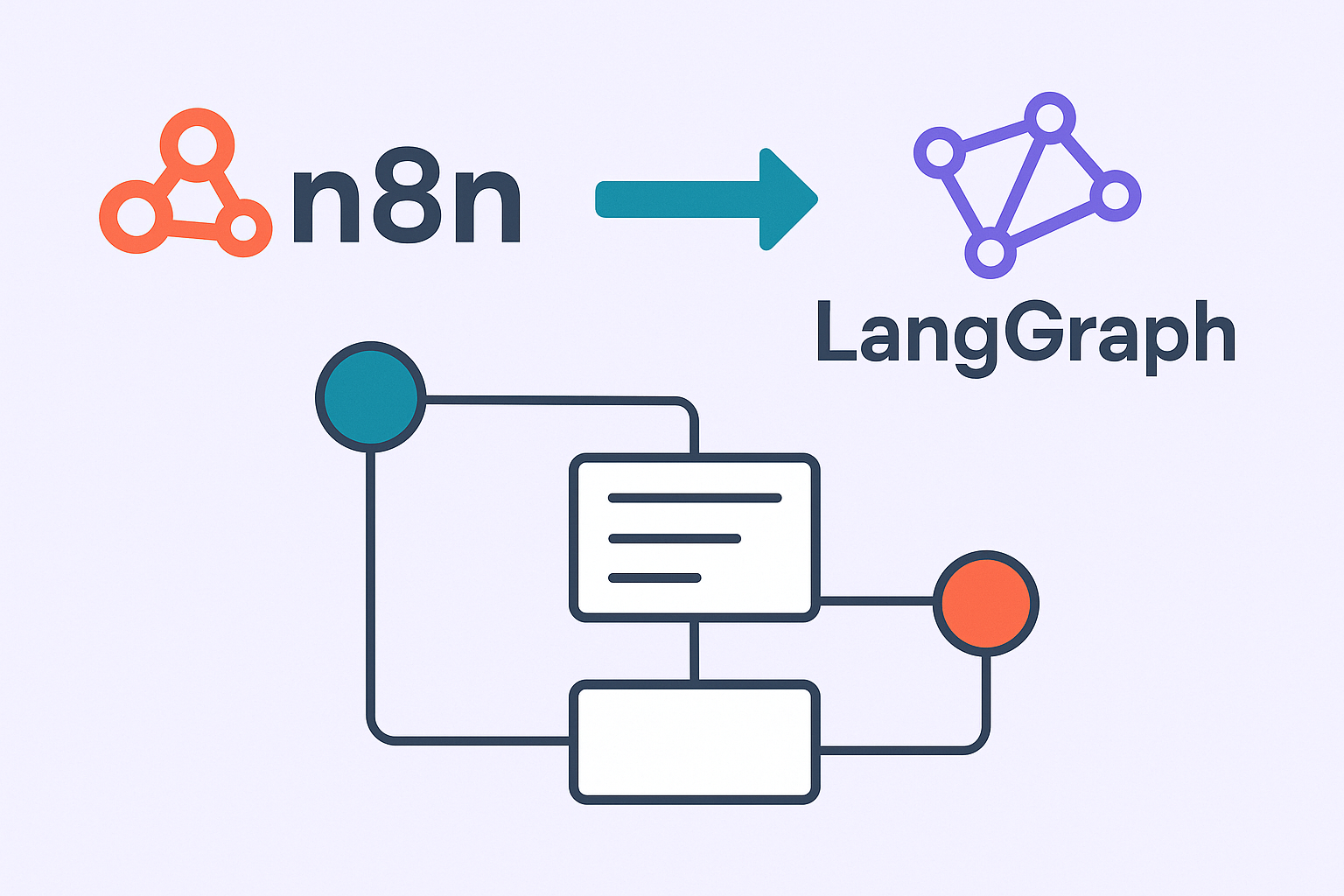
No-code platforms like n8n, Make.com, and Gumloop are brilliant at one thing: getting people to think in systems.
You don't need to understand OAuth flows, async functions, or REST architecture. You just drag, drop, and connect. Suddenly, you're watching data move between Slack, Google Sheets, and OpenAI. You build a "GPT-powered content summarizer" in twenty minutes. It works. It's addictive.
More importantly, it teaches you automation thinking—understanding what can be systematized, where logic flows, and which tasks actually need human judgment. For beginners and even experienced builders testing ideas quickly, no-code is invaluable. It demystifies the concept that "code is magic" and makes automation feel accessible.
But there's a hidden cost to that accessibility
1. The Complexity Wall: When Visual Becomes Invisible
What starts as an elegant flowchart becomes an impenetrable maze. Nesting conditionals, loops, and sub-workflows turns your canvas into spaghetti. Debugging means clicking through dozens of nodes trying to remember what "Node 47" was supposed to do. There's no real stack trace, no type checking, no way to jump to where the error actually occurred.
The visual metaphor that made automation accessible now makes it opaque.
2. The Scale Wall: When "It Works" Isn't Enough
Performance degrades fast. Every node is isolated, serialized, and constantly writing state to a database. What runs fine with 10 operations chokes at 100. Want to process things in parallel? Good luck. Need to handle load spikes? You're stuck refreshing the browser hoping it finishes.
Worse, there's no real version control. Your entire workflow lives in a JSON blob that's nearly impossible to diff or roll back. When something breaks after an API update or a colleague's "small change," you're doing archaeology, not debugging.
3. The Evolution Wall: When You Need to Move Faster
The real killer is that your automation can't grow with you. There's no dependency management, no module system, no way to share logic across projects. Need that same "AI summarization" function in five different workflows? You copy-paste nodes and hope they stay in sync.
And here's the kicker: AI coding assistants can't help you. They can't "see" into visual flows or reason about node configurations. While developers using LangChain or LangGraph get AI copilots that refactor, optimize, and extend their work, you're still manually clicking and dragging.
Your automation becomes a liability when you can't iterate on it as fast as your ideas evolve.
The Shift: From Automation Toy to Production System
Moving to code isn't about complexity for its own sake—it's about regaining control. When you rebuild workflows in Python, TypeScript, or frameworks like LangGraph, you trade the visual metaphor for three fundamental upgrades:
Control and Clarity. Real debugging tools, stack traces, unit tests, and logging. Git version history that actually works. Code reviews that catch problems before deployment. The ability to understand what broke and why—not just guess which node misbehaved.
Performance and Scale. True async execution, concurrency, caching, and queuing. The ability to deploy across distributed systems or serverless functions. Engineering problems with engineering solutions, not UI limitations.
Evolution and Collaboration. Reusable modules you can package and share. AI assistants that can refactor, extend, and optimize your code. Integration with DevOps pipelines, monitoring systems, and enterprise security standards. The ability to move as fast as your thinking.
This is where LangGraph becomes particularly interesting—you define nodes, edges, and data flow, but with the transparency and power of a codebase. You can visualize execution, integrate LLMs, and scale across distributed systems, all while keeping your logic in Git.
While the conceptual leap from n8n to LangGraph is clear, doing it manually can be tedious. This is where modern AI models — particularly Claude Opus and similar reasoning-focused systems — become invaluable. These models can parse n8n’s dense JSON exports, interpret logic chains, and generate both documentation and runnable LangGraph code. In effect, they act as system analysts and software architects, bridging human understanding and code-level precision.
By pairing human oversight with structured AI prompting, teams can turn existing n8n workflows into stable, maintainable LangGraph backends without rewriting everything from scratch.
The process can be broken down into three critical stages.
This is the foundation. The goal here is to deconstruct the n8n JSON workflow and translate it into a structured, human-readable technical blueprint. Using an AI tool like Claude, you feed it the exported workflow JSON and guide it through an engineered prompt designed to:
The output is a prd.md file — a full technical specification describing what the workflow does, how it’s structured, and what needs to exist in code.
Here is the step-by-step process to implement Step 1:
This document becomes your contract between design and implementation — it’s where ambiguity dies before a single line of LangGraph code is written.
Not all workflows are made from standard n8n nodes — some include “Function” or “Code” nodes that hold business logic. These custom nodes are the hardest to translate because their behavior isn’t abstracted; it’s handwritten logic.
Here, Claude again acts as an analyst. You feed it each custom node’s source code, and it outputs detailed technical requirements describing:
Here is the step-by-step process to implement Step 2:
Each analysis gets saved in the /req-for-custom-nodes/ directory, giving you a modular breakdown of all the unique components your LangGraph implementation will need.
This makes the eventual code generation deterministic — the AI won’t have to guess what custom nodes do; it will already have clean requirements to work from.
Once the PRD and custom node specs exist, the final step is orchestration. This is where Claude — or another large-context model — reads the PRD, the workflow JSON, and all requirement files, then builds a runnable LangGraph Python application.
The process is engineered into five phases, each validated by guide files that enforce quality and consistency:
Here is the step-by-step process to implement Step 3:
The result is production-ready LangGraph code — a system that preserves the original workflow’s logic but gains all the benefits of real code: testability, performance, version control, and AI extensibility.
This three-step process transforms brittle, GUI-bound automations into transparent, maintainable software. AI acts not as a code generator, but as a translator of intent — turning n8n’s visual logic into a real backend architecture.
It’s not about automating the automation; it’s about evolving it — from point-and-click flows to code that can think, adapt, and scale.
Dr. Rohit Aggarwal is a professor, AI researcher and practitioner. His research focuses on two complementary themes: how AI can augment human decision-making by improving learning, skill development, and productivity, and how humans can augment AI by embedding tacit knowledge and contextual insight to make systems more transparent, explainable, and aligned with human preferences. He has done AI consulting for many startups, SMEs and public listed companies. He has helped many companies integrate AI-based workflow automations across functional units, and developed conversational AI interfaces that enable users to interact with systems through natural dialogue.